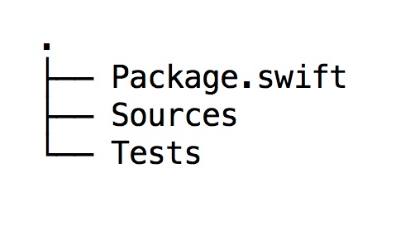
Apple Swift Package Manager : A Deep Dive
Apple has released it’s own package manager called ‘Swift Package Manager‘ to share and distribute Swift packages. It’s good to know that…
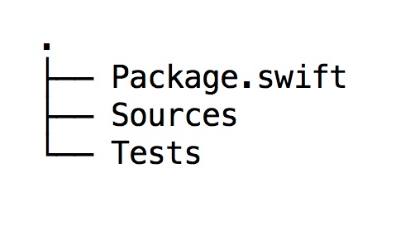
Apple has released it’s own package manager called ‘Swift Package Manager‘ to share and distribute Swift packages. It’s good to know that…
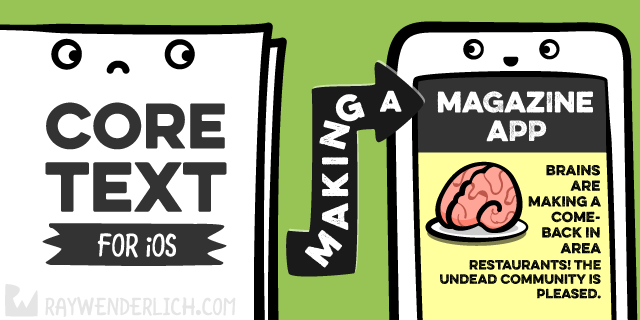
Learn how to make your own magazine app with custom text layout in this Core Text tutorial for iOS.

Here are some of my findings when trying to switch from Xcode to AppCode for writing Swift code.

What the hell is Content Hugging and Content Compression Resistance Priorites? Here a tutorial about Xcode Auto Layout Content Sizing Priorities
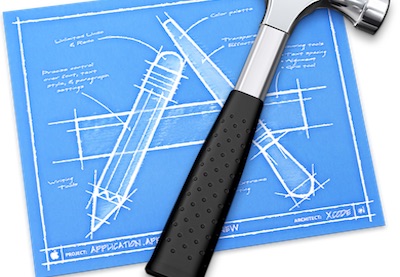
Apple’s latest IDE version, Xcode 9, is being released along with iOS 11 this September. And it's a huge update! Fans of Git for source control management (SCM) are big winners in this upcoming release.

In this tutorial, you'll build a UICollectionView custom layout inspired by the Pinterest app, including how to cache attributes and dynamically size cells.
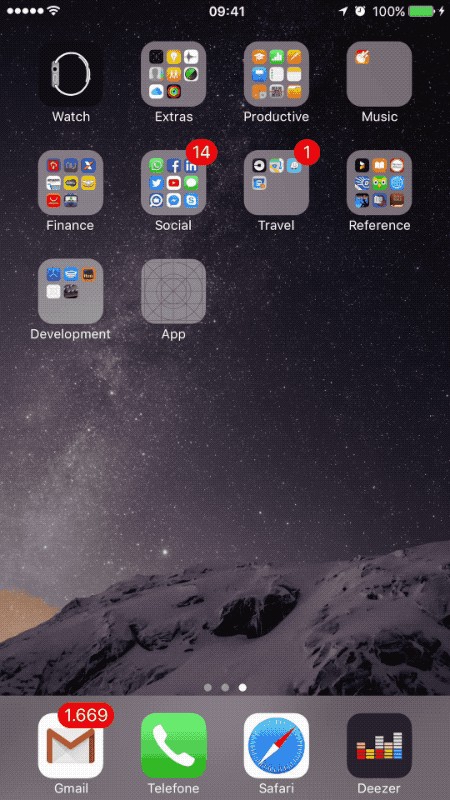
Improving load UITableView presentation by adding an animation effect on the first load, a good tool to impress user interactions.

“Super-Retina” display of the new iPhone X has a screen resolution of 1125px × 2436px, according to Human Interface Guidelines it’s an @3x screen with an effective 375 x 812 visual points
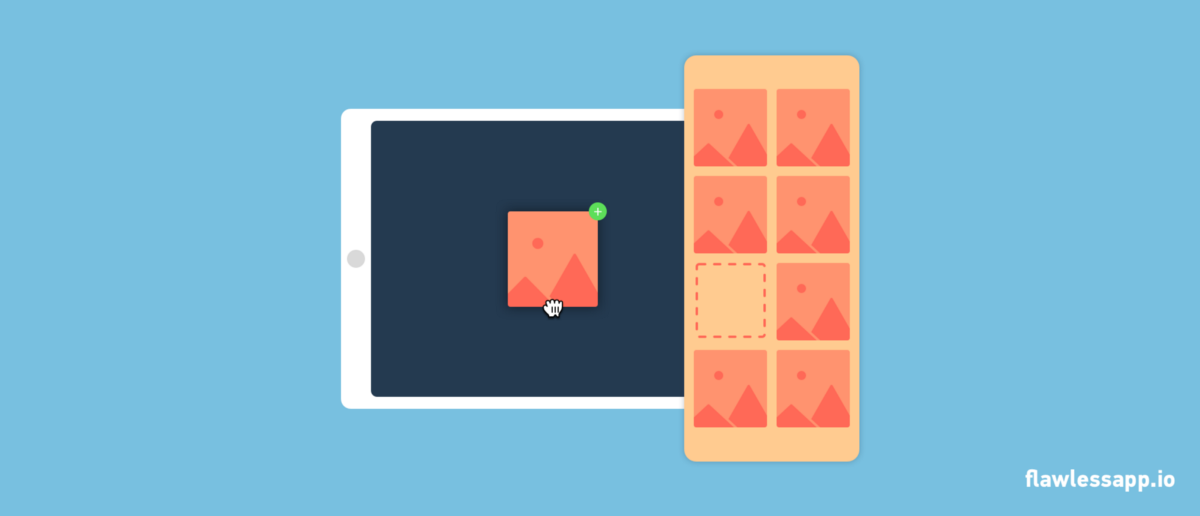
iOS 11 brought a lot of new APIs for iOS developers. In this article, I’ll guide you how to easily implement Drag & Drop feature in your applications…
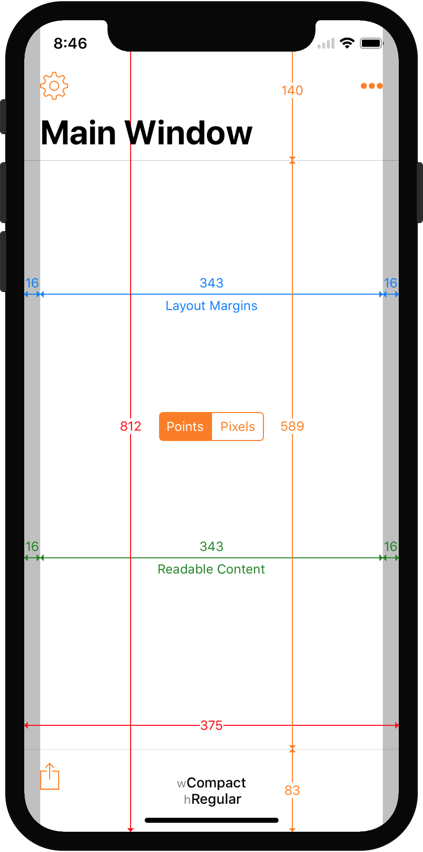
How does the iPhone X display apps on its distinctive screen? That depends on which version of Xcode the apps were built with.

Yes you heard it right, Wireless Debugging We were waiting for this moment and finally Apple announced wireless debugging feature on Xcode 9 and iOS 11 at WWDC 17
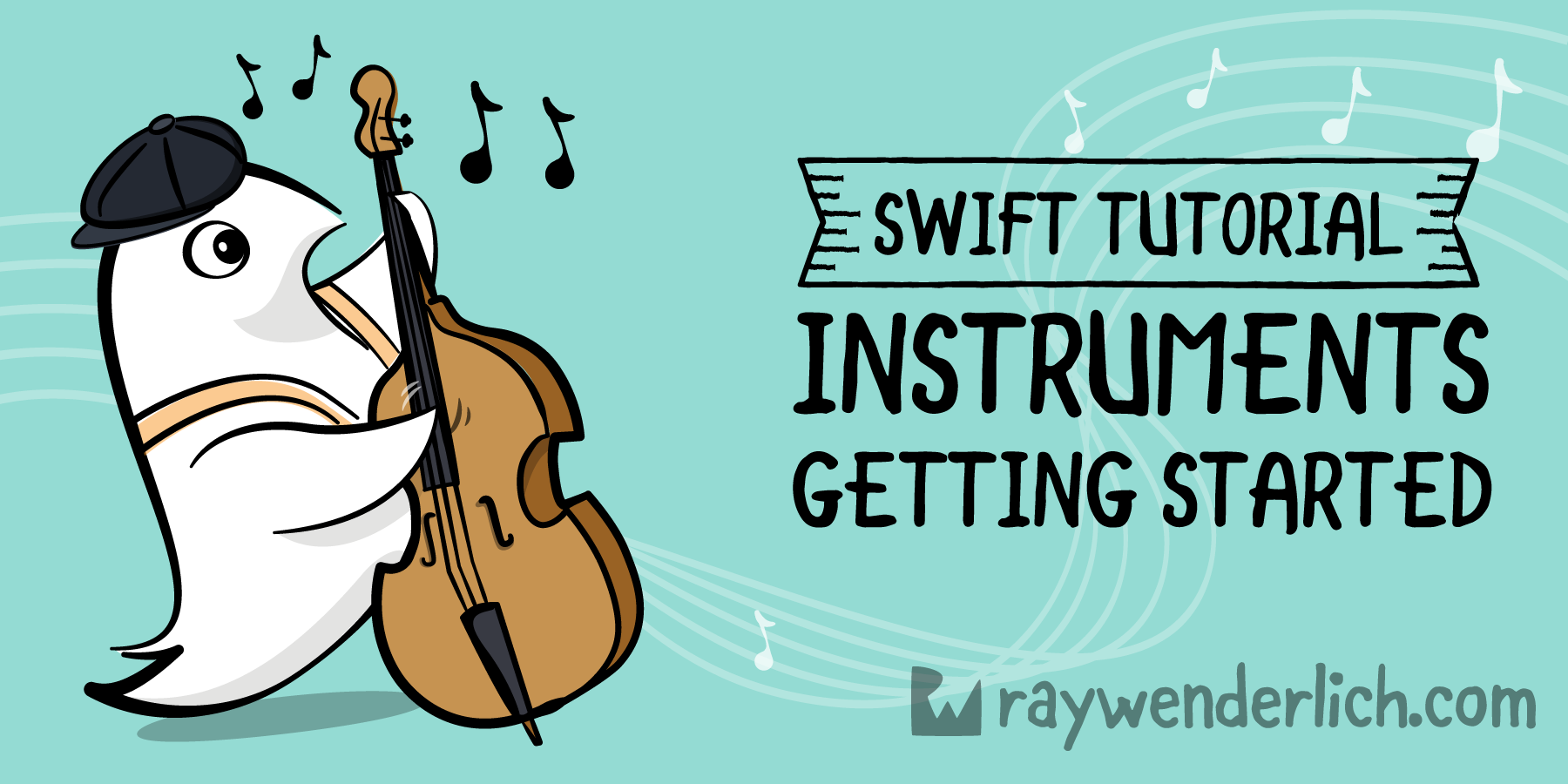
Learn the easy way to catch and fix memory leaks in your iOS 11 apps and make it faster and more responsive by using Xcode 9 Instruments.

With this tutorial, I will provide you with a detailed map to get your application iOS application submitted to Apple's App Store.

In this Carthage tutorial, you'll learn all about what Carthage is, how to install it, and how to declare, install, and integrate your dependencies.

Swift 4 has been in the works for the last few months. If you're like me, you might follow Swift Evolution to stay up to date with all the proposals and changes.