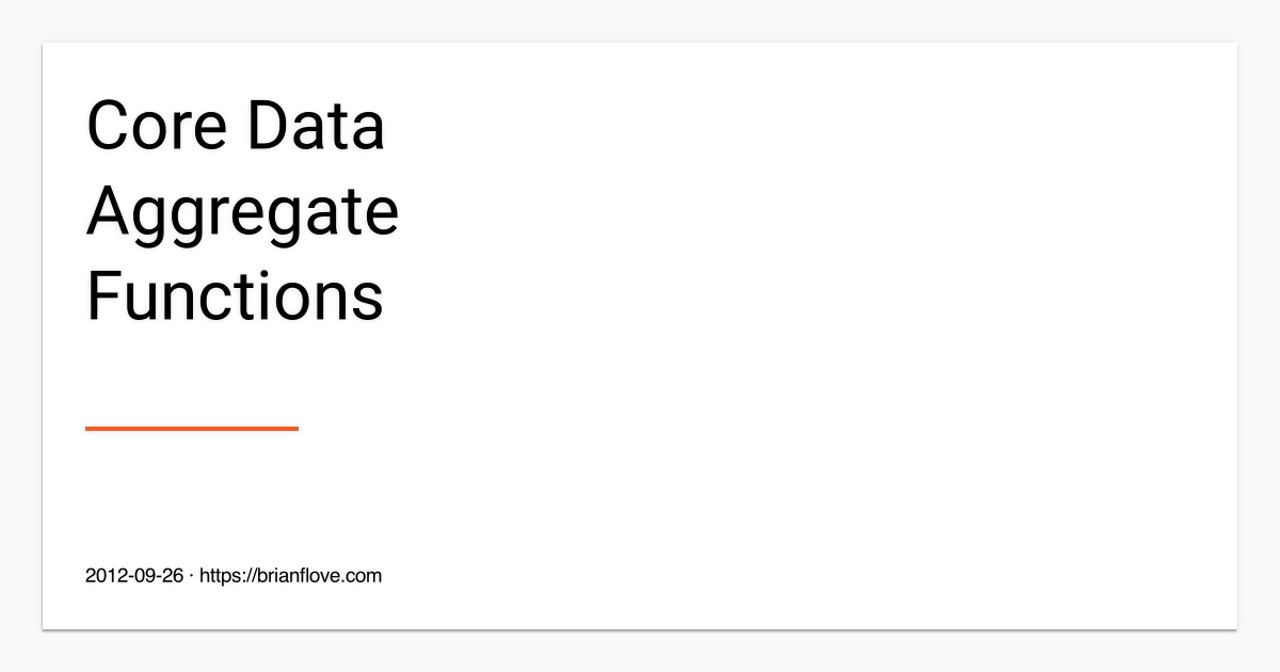
Core Data Aggregate Functions
Learn from a Google Developer Expert: Core Data is a beautifully designed object mapping and persistence framework -- big kudos to the Apple engineers.
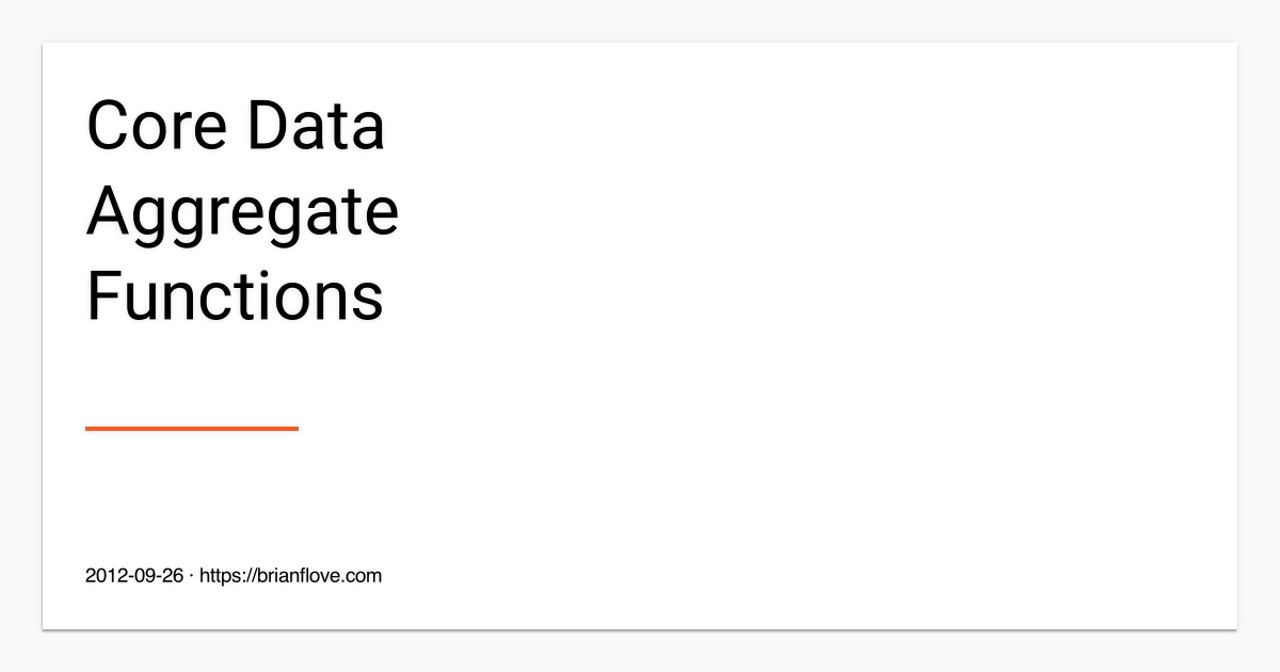
Learn from a Google Developer Expert: Core Data is a beautifully designed object mapping and persistence framework -- big kudos to the Apple engineers.

This tutorial zooms in on an important topic for anyone working with Core Data, faulting. Faulting is a concept that often confuses developer new to Core Data. Before I explain what faulting is, I want to show it to you.

Earlier this month, I wrote about Core Data faults. Faulting is a key concept of the Core Data framework. It is because of faulting that Core Data is as performant as it is and it ensures Core Data's memory footprint remains at an acceptable level.
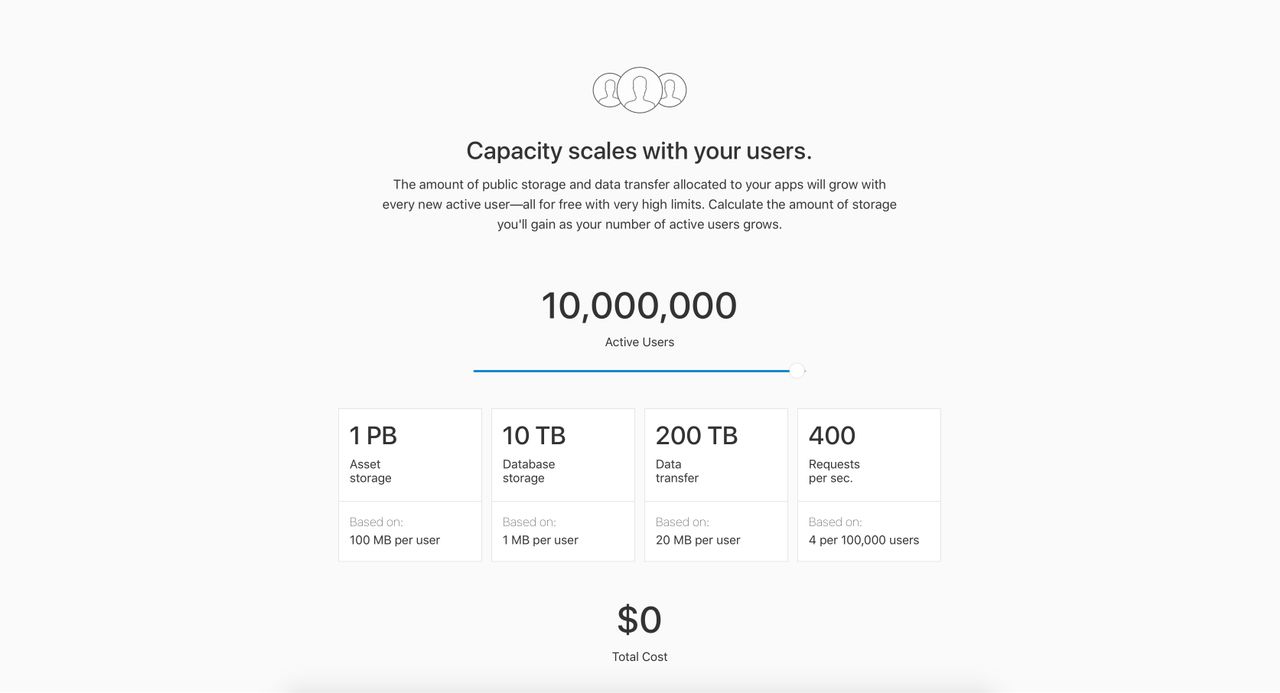
Gui Rambo writes about his coding and reverse engineering adventures.

Automate testing, signing, notarizing, and distribution of Indie Mac App DevOps With GitHub Actions

Everything you need to know about the new application life cycle in SwiftUI 2

Learn to make your SwiftUI views smaller, simpler, and more reusable.
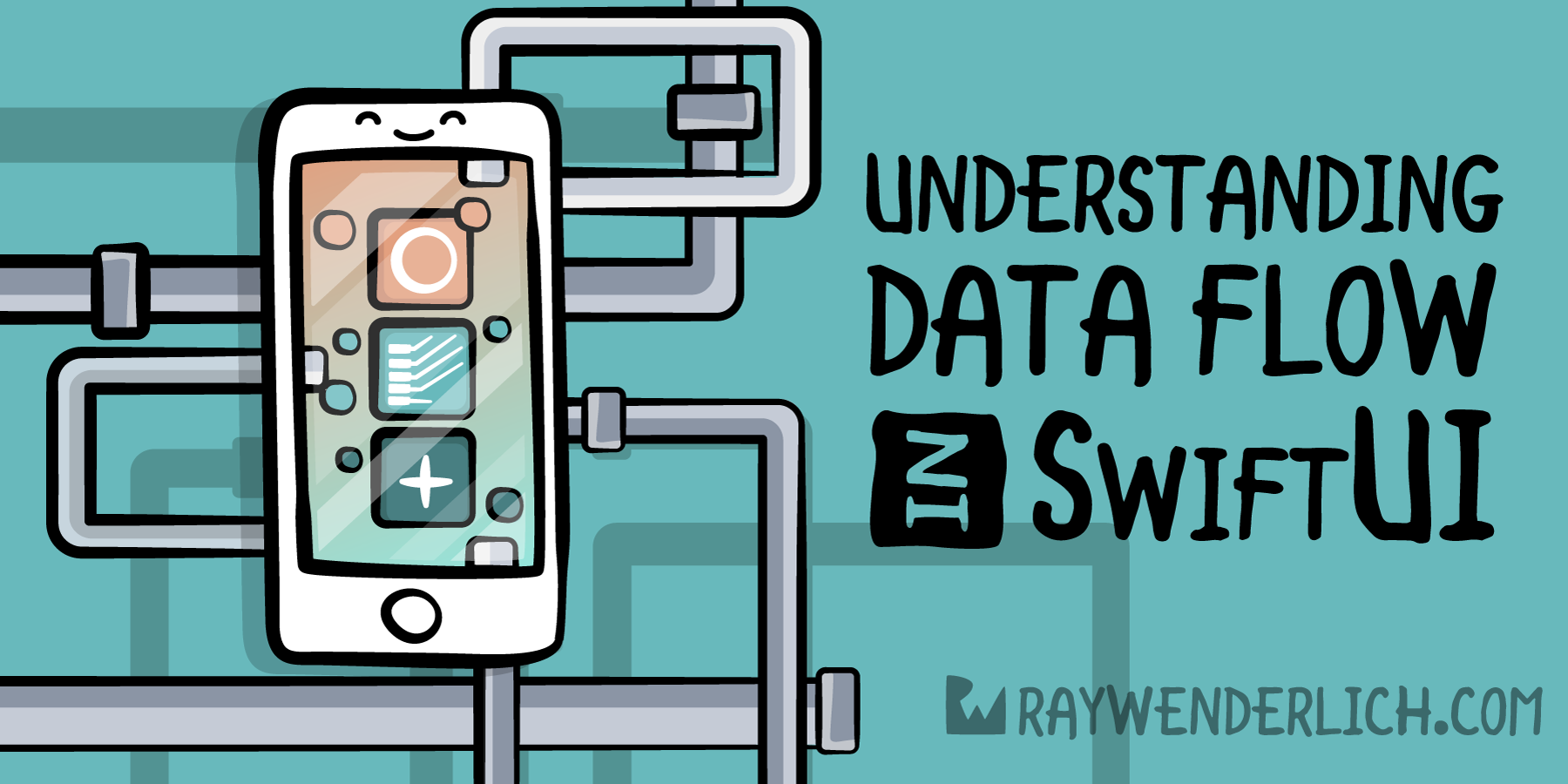
In this tutorial, you’ll learn how data flow in SwiftUI helps maintain a single source of truth for the data in your app.
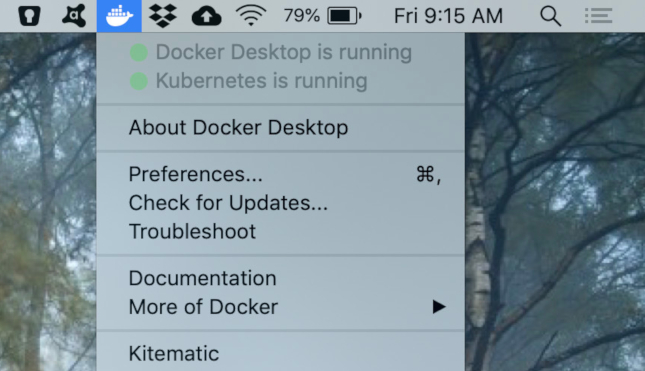
How to install Docker Desktop on the Mac so it can run Kubernetes on your desktop.

Widgets are a powerful extension for your iPhone, iPad and Mac apps and is a perfect way to extend and personalize your iPhone home screen with new visual functionality.

Welcome to another programming tutorial in the Swift programming language! Today we we are going to talk about a topic that usually everybody knows something more or less, but it’s important for new developers in Swift to really understand what is all about and how it works. It’s quite often for the subject of our discussion not to receive the proper attention, so it’s either misused or not used at all. It’s a topic that the more someone advances in Swift, the more necessary it becomes in order to write better and clearer code. And that topic is about Access […]

Over a weekend recently I built a tiny Mac app (more on that later). What I was trying to achieve required executing AppleScript, like so many things on macOS. It seemed simple enough, but of course new app sandboxing restrictions...

Design your own window manager,
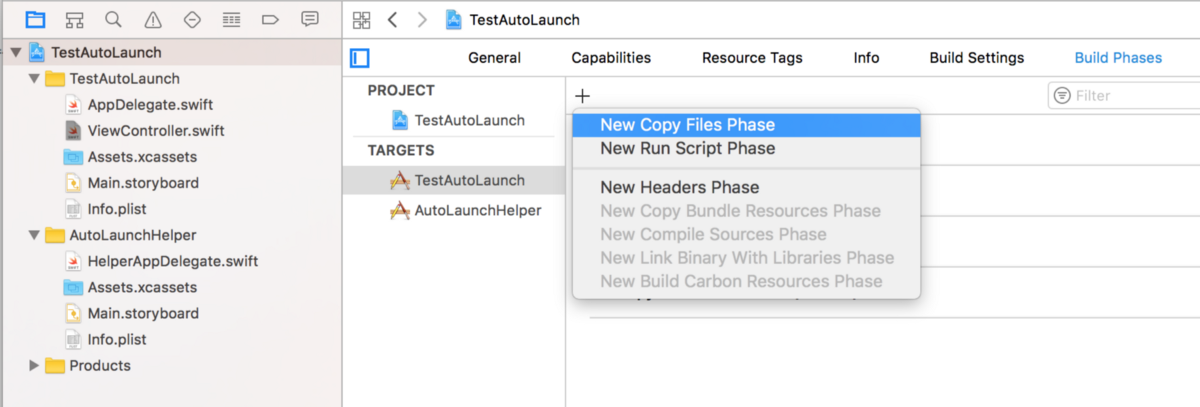
Automatically launch your app after login

If we want to run a dockless application at login and we are using Mac OS X 10.5 or later, we can add login items using a shared file list with Launch