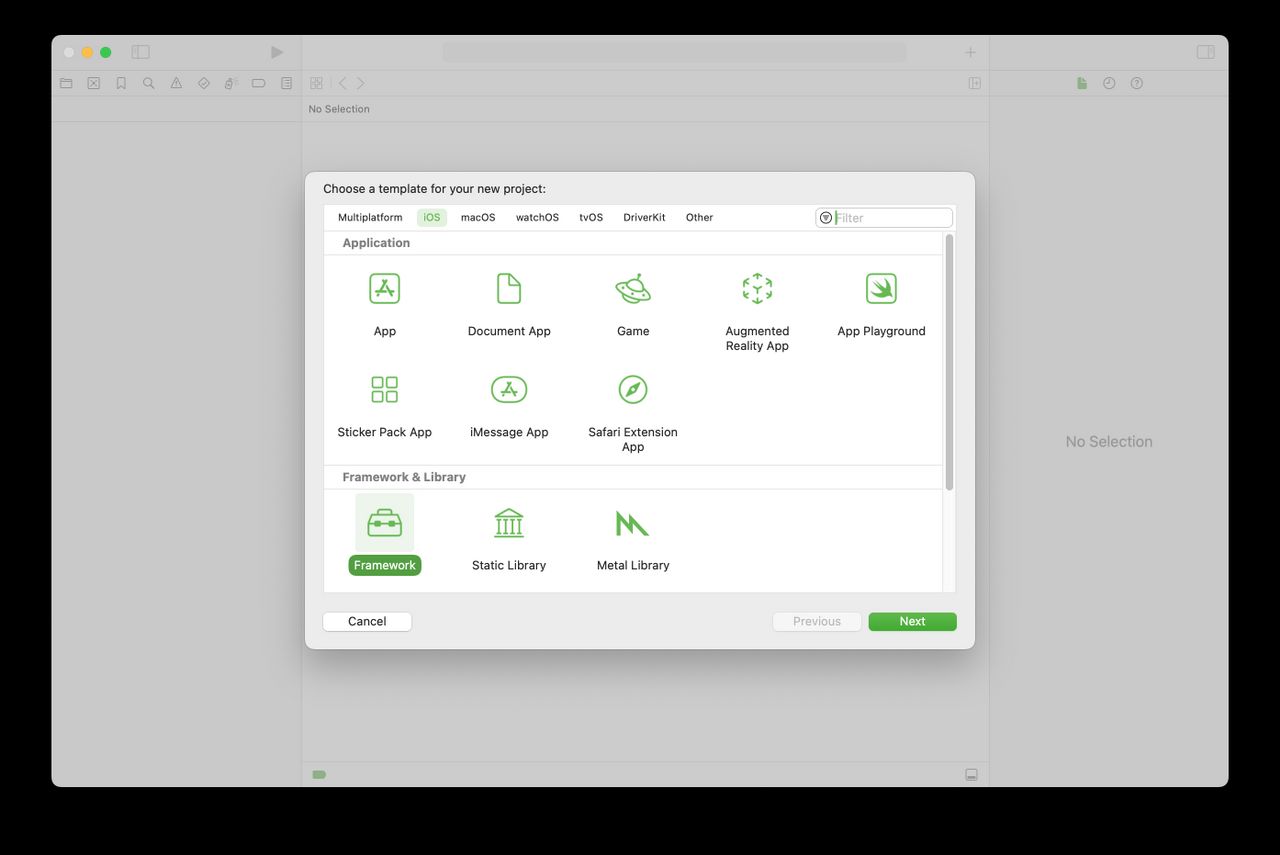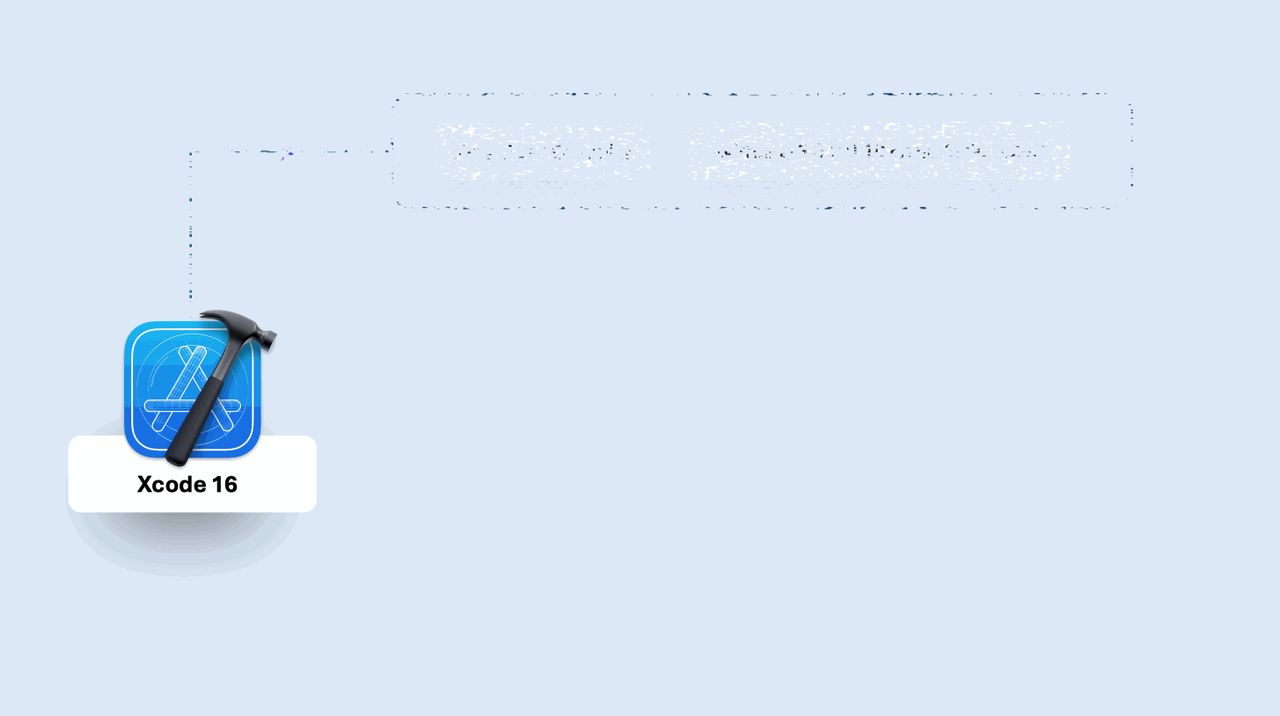You have worked weeks or months on your first iOS application, and you are ready to submit your masterpiece to Apple's App Store. How do you do this? Is your application ready for submission? I am sure that some of these questions have entered your mind at one point or another.
[…]
Throughout this article, I am assuming that you are a registered iOS developer, which means that you are enrolled in Apple's iOS Developer Program and are allowed to submit applications for publication in the App Store. To submit an iOS application to the App Store, you need to be a registered iOS developer. Red flag? Don't worry. You can enroll in Apple's iOS Developer Program by visiting the Apple Developer page and clicking the Enroll button.
[…]
The family of iOS devices has grown substantially over the years, and it is important to test your application on as many iOS devices as you can lay your hands on. Common issues include not optimizing an application for certain screen sizes. The iOS Simulator is a great tool, but it runs on your Mac, which has more memory and processing power than the phone in your pocket.
[…]
Visit iTunes Connect, sign in with your iOS developer account, and click Manage Your Apps on the right. Click the Add New App in the top left, select iOS App, and fill out the form.
[…]
To submit your app, you need to create an archive. You can only create an archive by building your application on a generic device. If you select the iOS Simulator in the active scheme, you will notice that the Archive option in Xcode's Product menu is grayed out. Connect an iOS device to your Mac, select it in the active scheme, and select Archive from Xcode's Product menu.
[…]