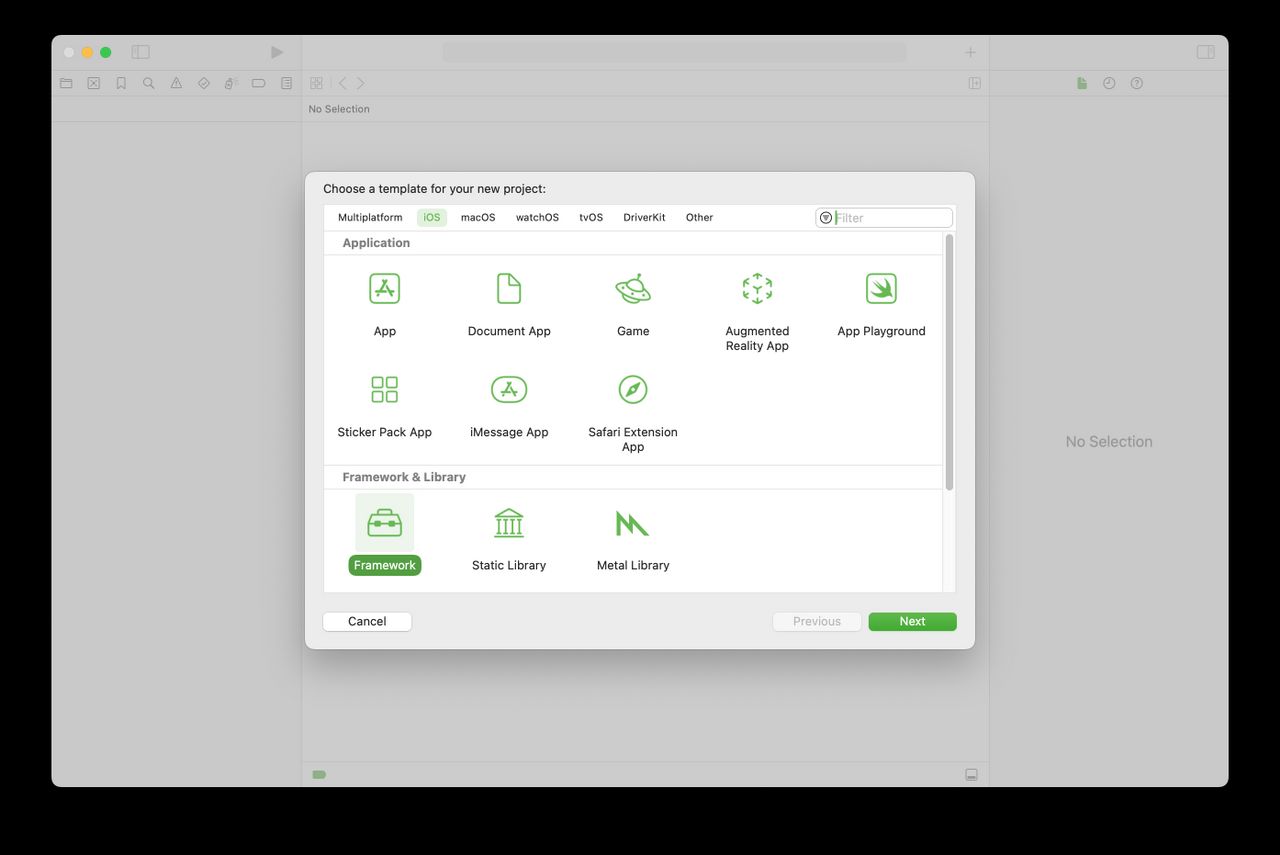
How To Test Swift Packages
Swift packages are a neat and simple way to bundle up and share code. They remove the overall complexity by not requiring an Xcode project but instead
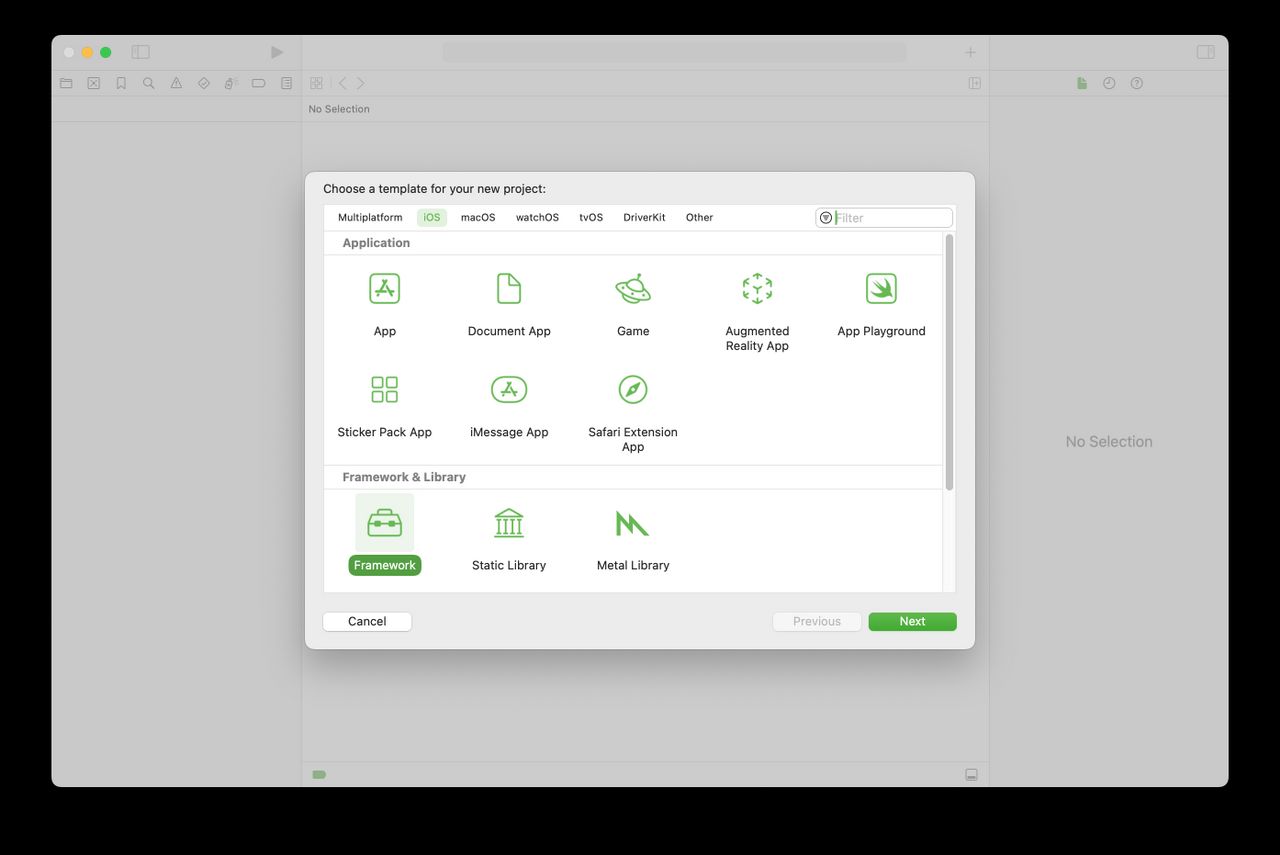
Swift packages are a neat and simple way to bundle up and share code. They remove the overall complexity by not requiring an Xcode project but instead

The HotSignal class is a custom wrapper designed to expose a sequence of events using Swift’s Async/Await features.

Today we will be exploring the Mutex struct, seeing how it can be used to prevent crashes and undefined behaviour due to simultaneous reads & writes to shared mutable data.
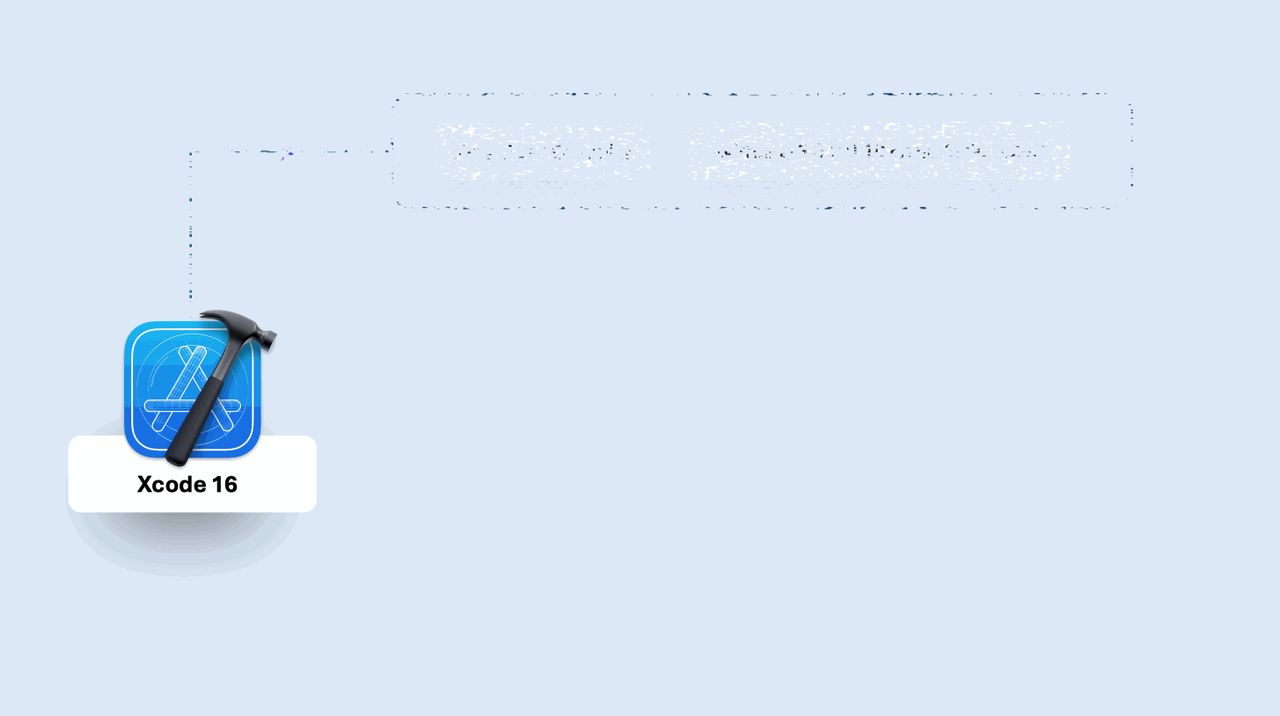
Find out how to enable Swift 6 features and strict concurrency in Xcode 16, and explore Swift Evolution Proposals shaping Swift 6.

If you’re keen on reading about what’s new in Swift or learn about all the cool things that are coming up, you’re probably following several folks in the iOS community that keep track and tell you…
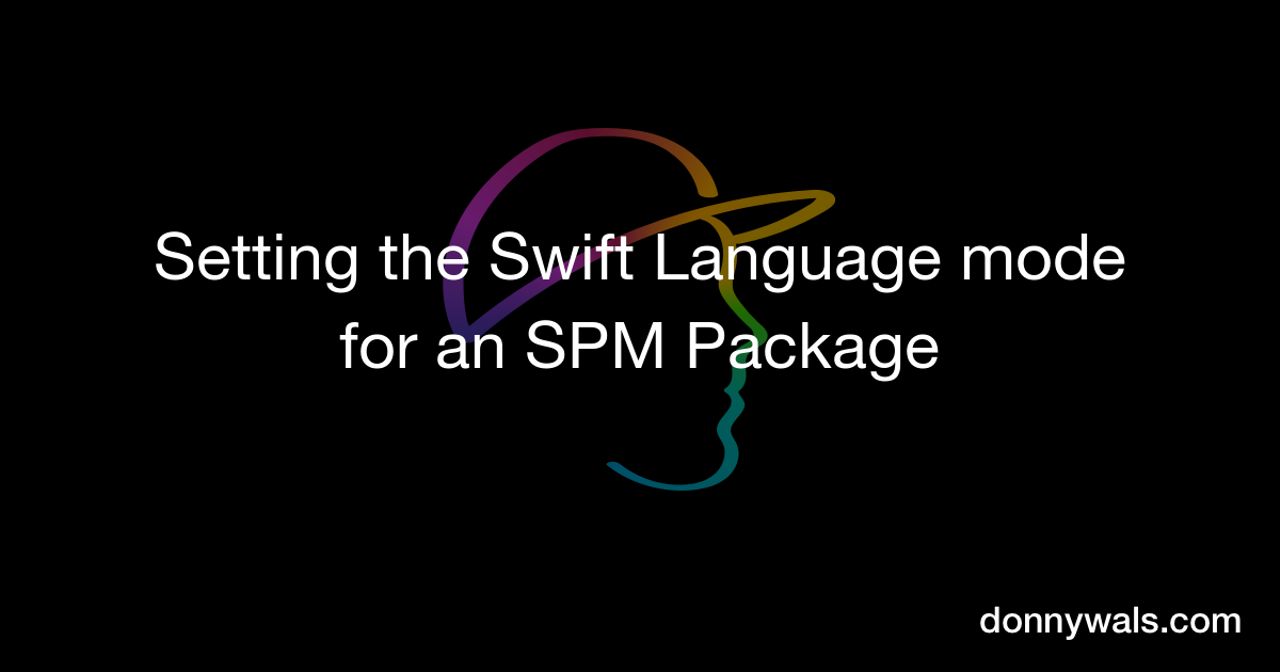
When you create a new Swift Package in Xcode 16, the contents will look a bit like this: Notice how the package’s Swift tools version is set to 6.0. If you want your project to reference iOS18 for…
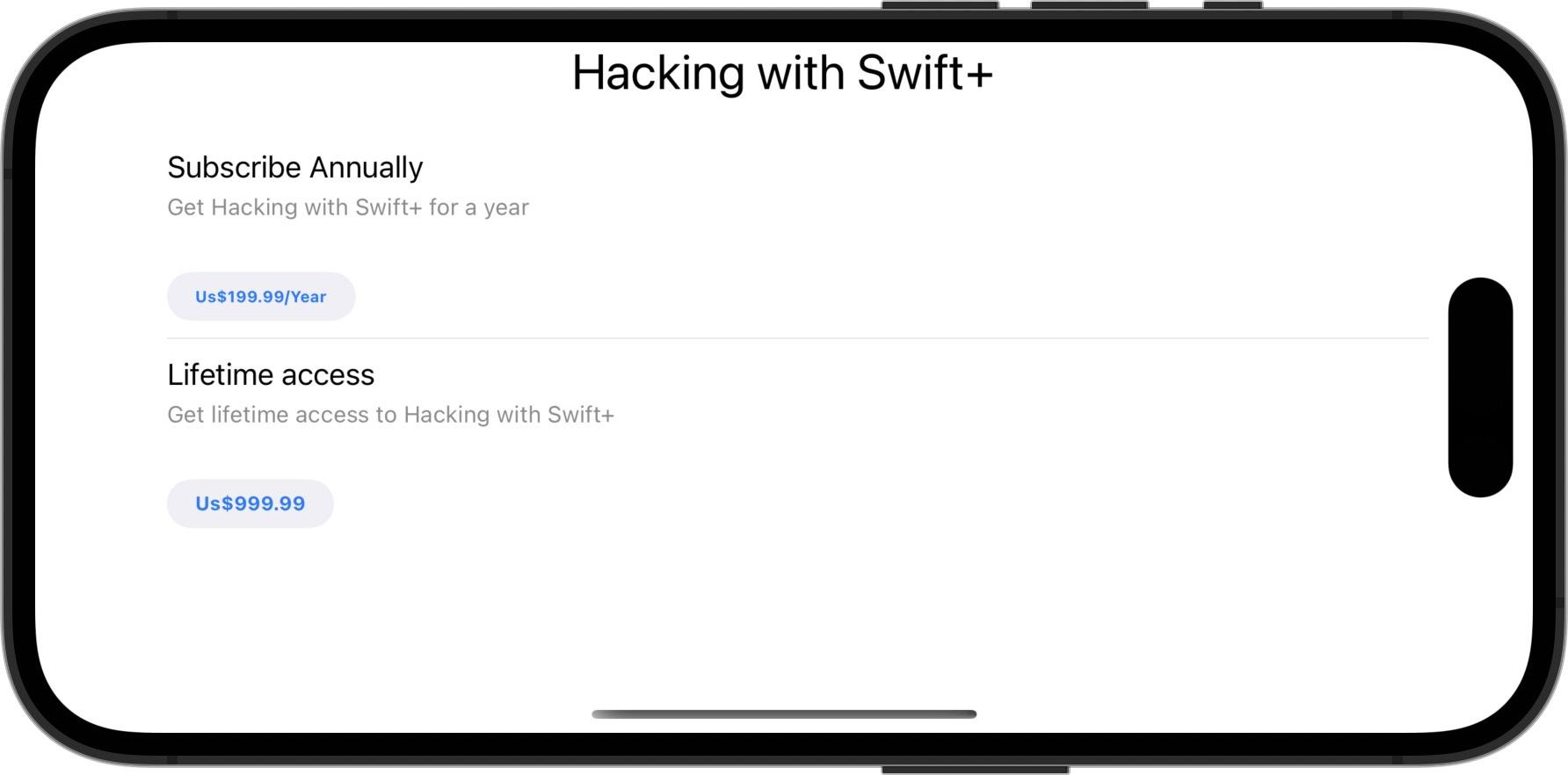
How to add in-app purchases in SwiftUI
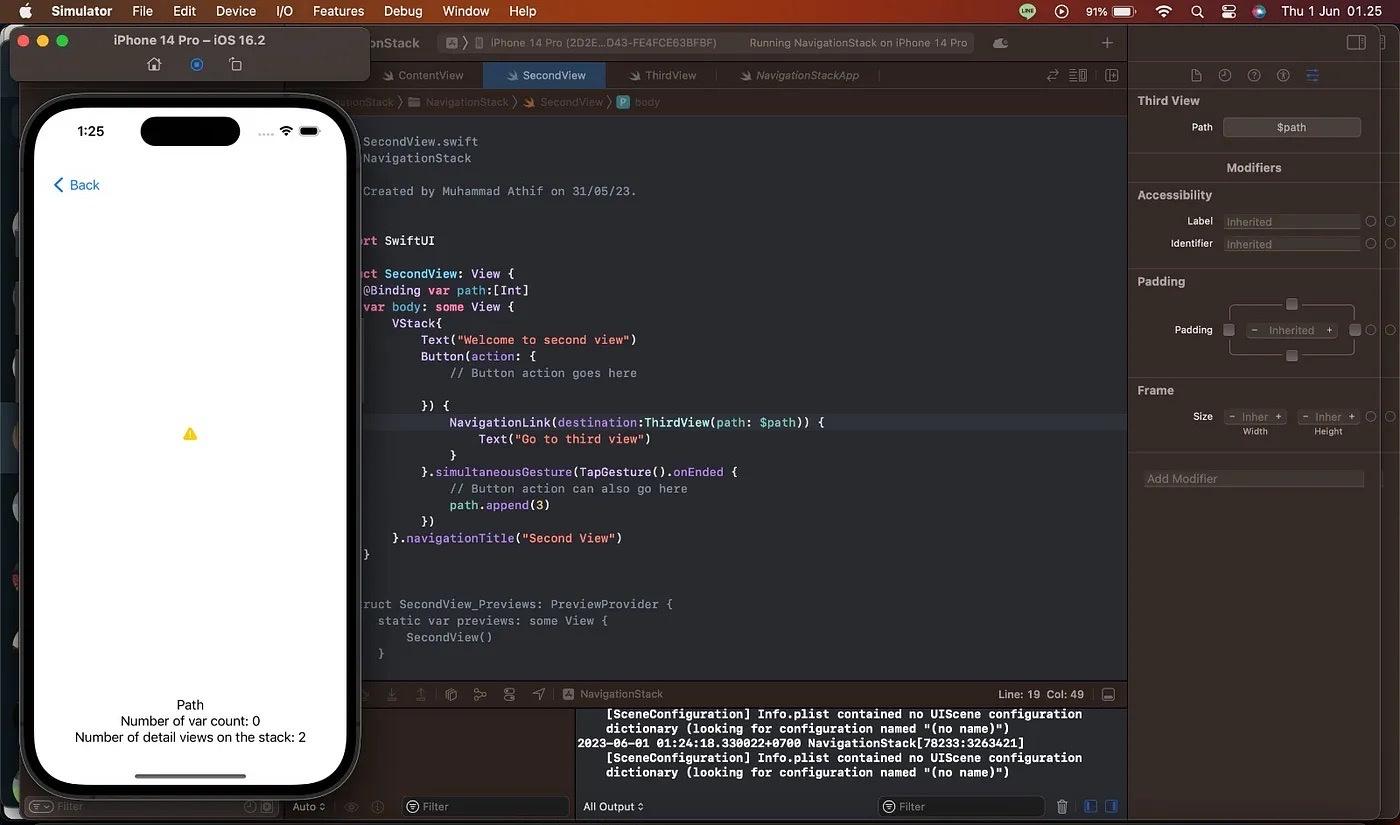
In this article, I will share the challenges I faced related to navigation.

Implement MapKit APIs introduced at WWDC 2023 for SwiftUI with Xcode 15.
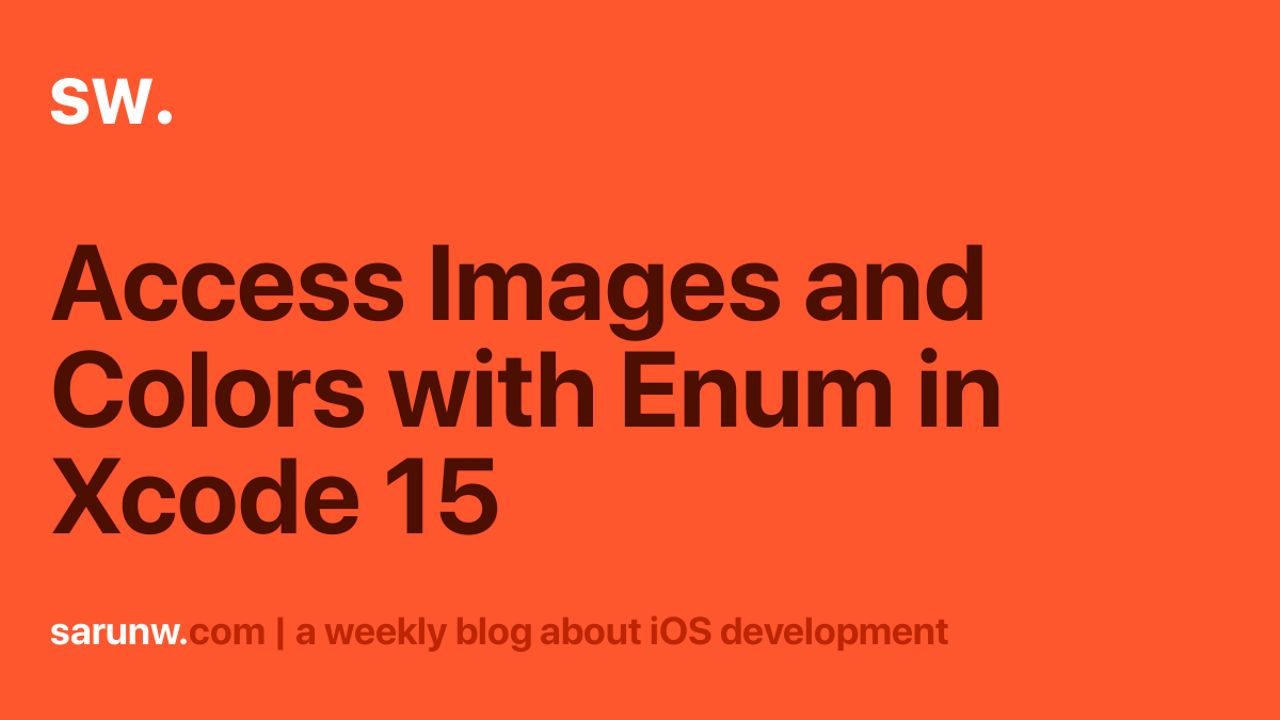
Xcode 15 can automatically create Swift symbols for your resources without any third party. Let's learn how to do it.

One of the exciting frameworks released along with iOS 13 was the BackgroundTasks framework. It allows you to schedule work intelligently in the background. Finally, we can handle background tasks using the SwiftUI app lifecycle. This week we will learn how to schedule and handle background tasks in SwiftUI.

Building Large-Scale Apps with SwiftUI: A Guide to Modular Architecture

One of the goals of the Swift team with Swift’s concurrency features is to provide a model that allows developer to write safe code by default. This means that there’s a lot of time and energy…

In this article I'll show you how to build asynchronous Vapor commands and how to test them using ConsoleKit.

Learn how to use SwiftUI to create and style bar charts and line charts modeled after those from Apple’s Health app.