
MapKit 🤝 SwiftUI in iOS 17
Implement MapKit APIs introduced at WWDC 2023 for SwiftUI with Xcode 15.

Implement MapKit APIs introduced at WWDC 2023 for SwiftUI with Xcode 15.

One of the exciting frameworks released along with iOS 13 was the BackgroundTasks framework. It allows you to schedule work intelligently in the background. Finally, we can handle background tasks using the SwiftUI app lifecycle. This week we will learn how to schedule and handle background tasks in SwiftUI.

Building Large-Scale Apps with SwiftUI: A Guide to Modular Architecture

Learn how to use SwiftUI to create and style bar charts and line charts modeled after those from Apple’s Health app.
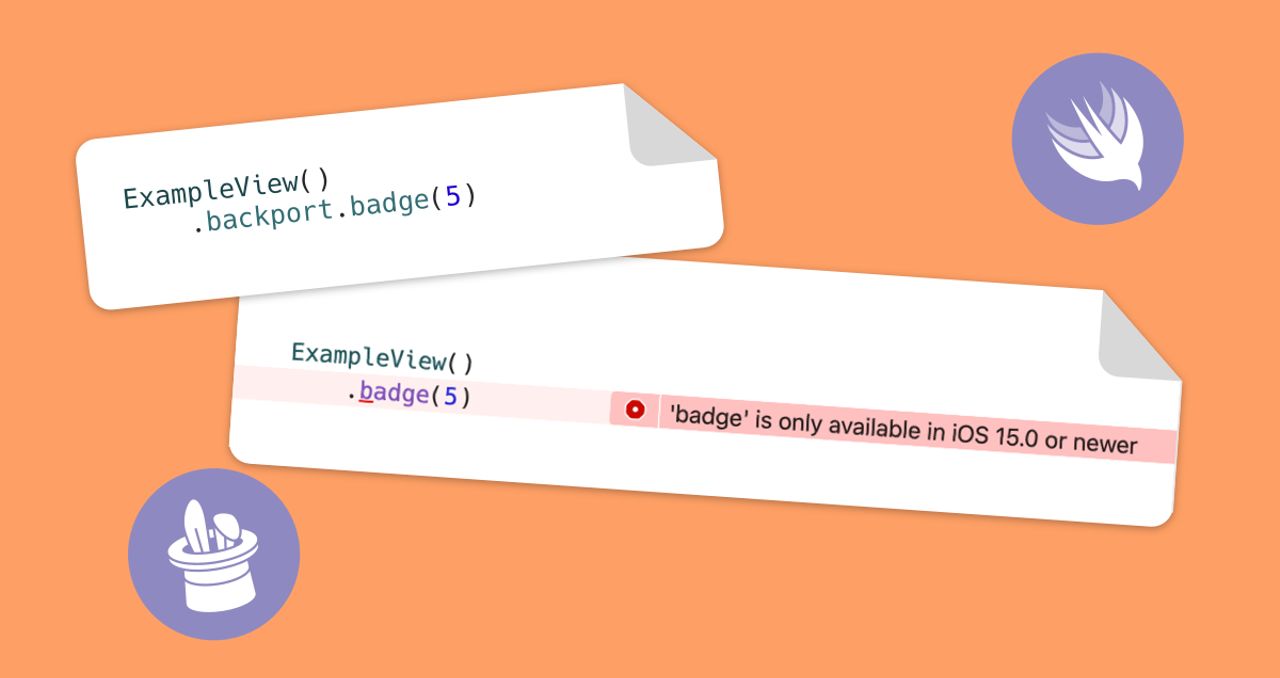
How to check for the availability of an iOS version in a SwiftUI View body to make use of new View modifiers that have been added in recent iOS releases.
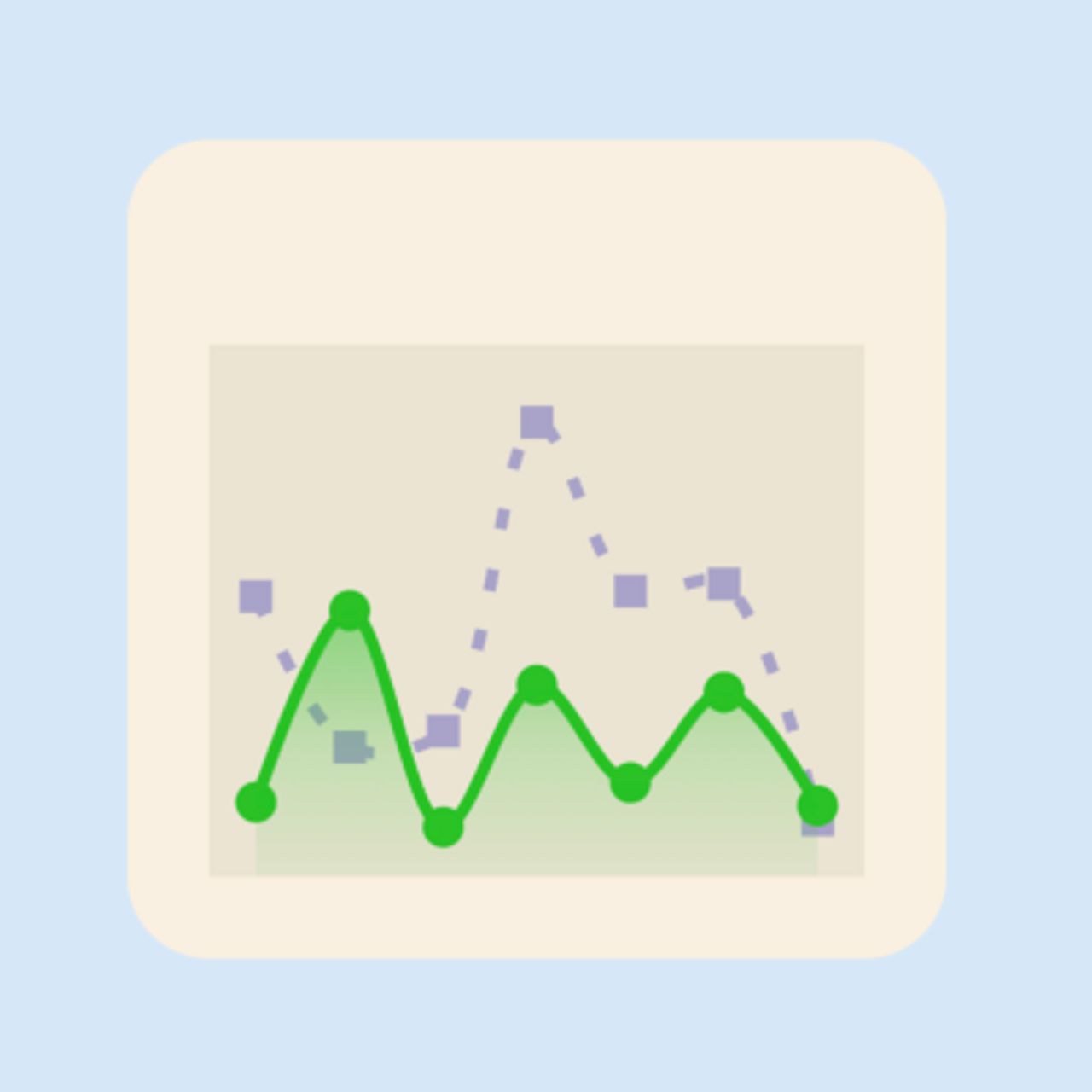
How to - Customise a line chart with SwiftUI Charts in iOS 16
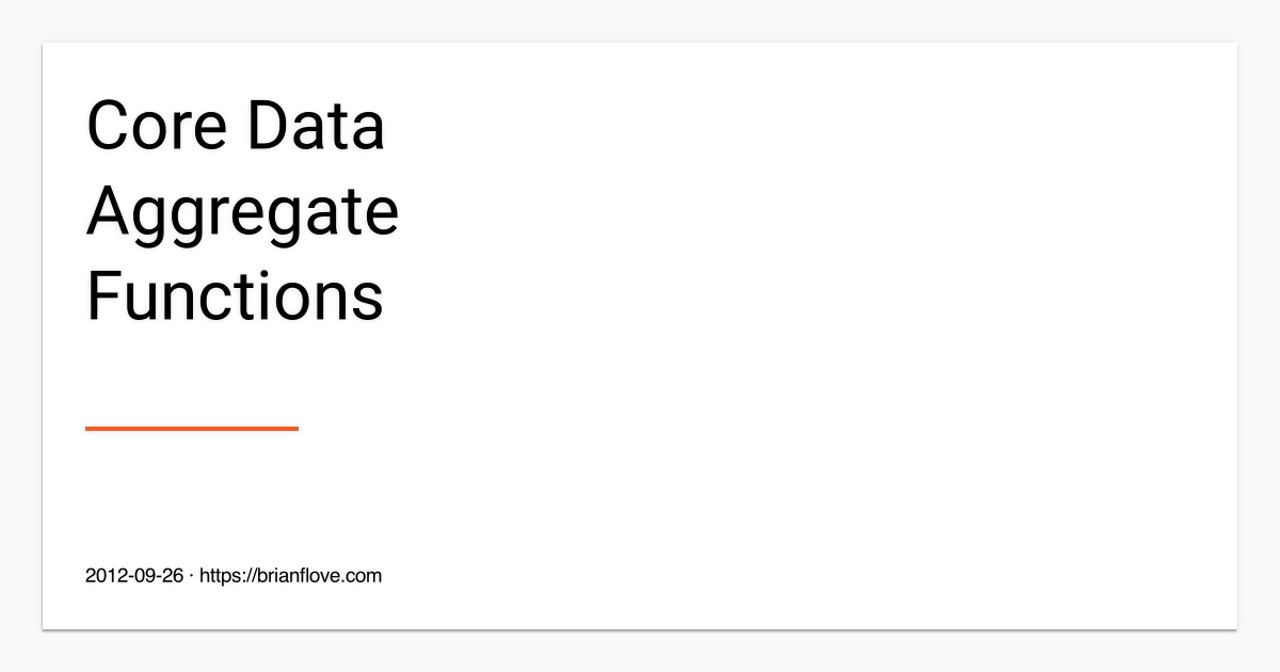
Learn from a Google Developer Expert: Core Data is a beautifully designed object mapping and persistence framework -- big kudos to the Apple engineers.

This tutorial zooms in on an important topic for anyone working with Core Data, faulting. Faulting is a concept that often confuses developer new to Core Data. Before I explain what faulting is, I want to show it to you.

Earlier this month, I wrote about Core Data faults. Faulting is a key concept of the Core Data framework. It is because of faulting that Core Data is as performant as it is and it ensures Core Data's memory footprint remains at an acceptable level.
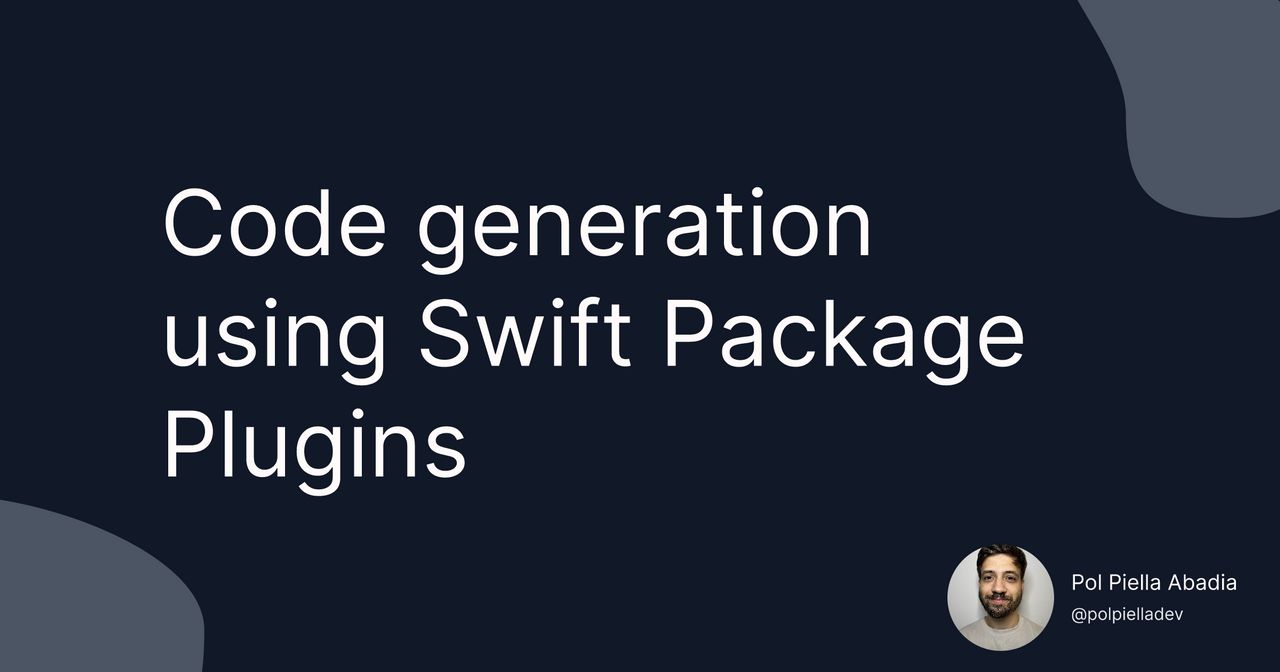
How to build a Swift Package Plugin to automatically generate unit tests from input Swift files.

Ubi–what!? The NSUbiquitousKeyValueStore syncs key-value store data across iOS and Mac devices via iCloud. Let's find out how you can use it with Swift!
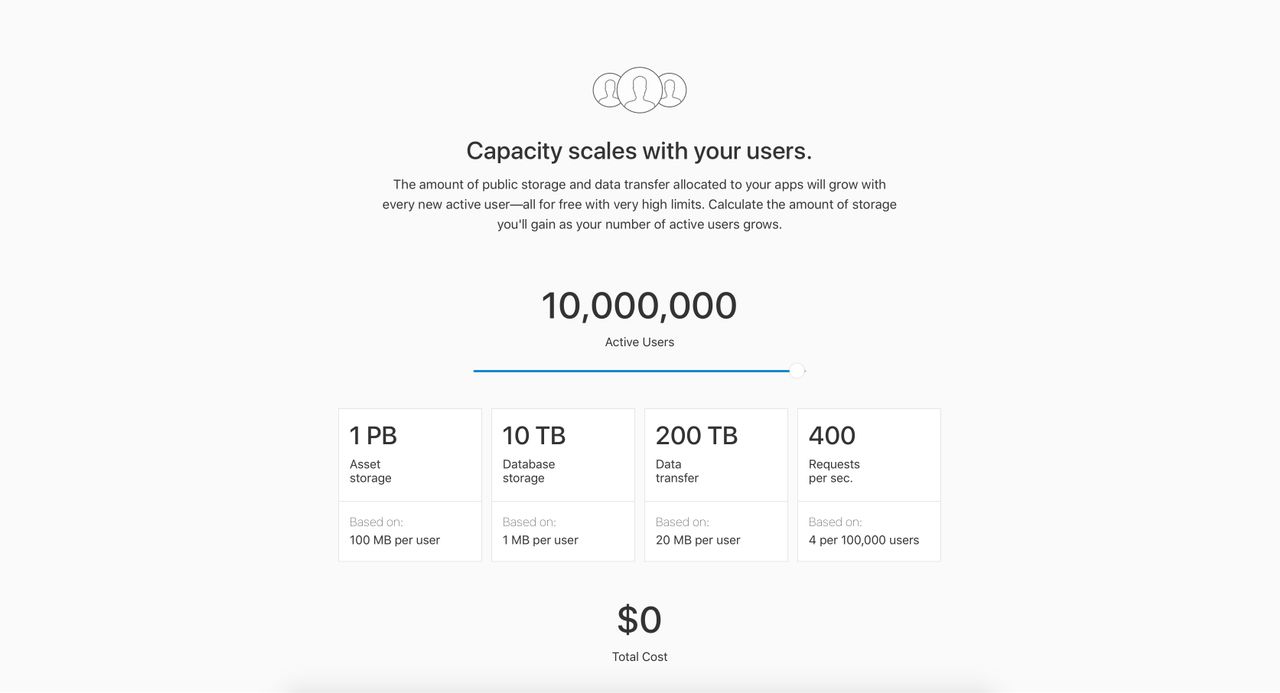
Gui Rambo writes about his coding and reverse engineering adventures.
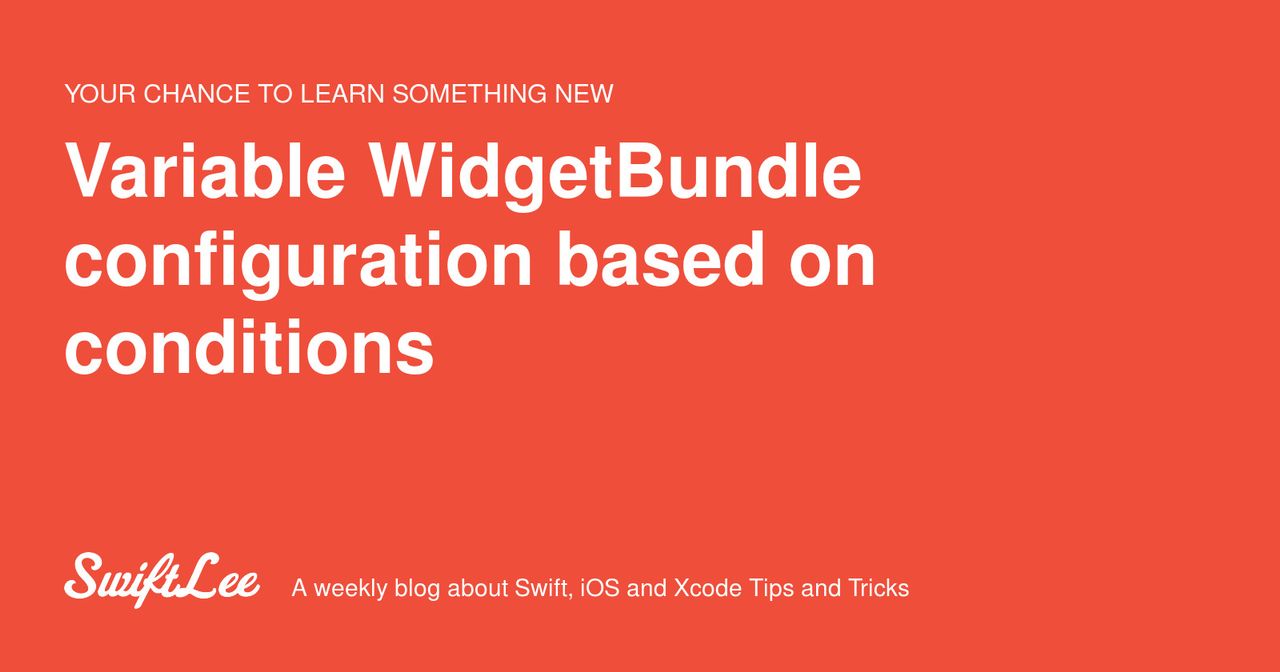
Use control flow statements inside a WidgetBundle to return a different set of widgets base on a if-statement condition.
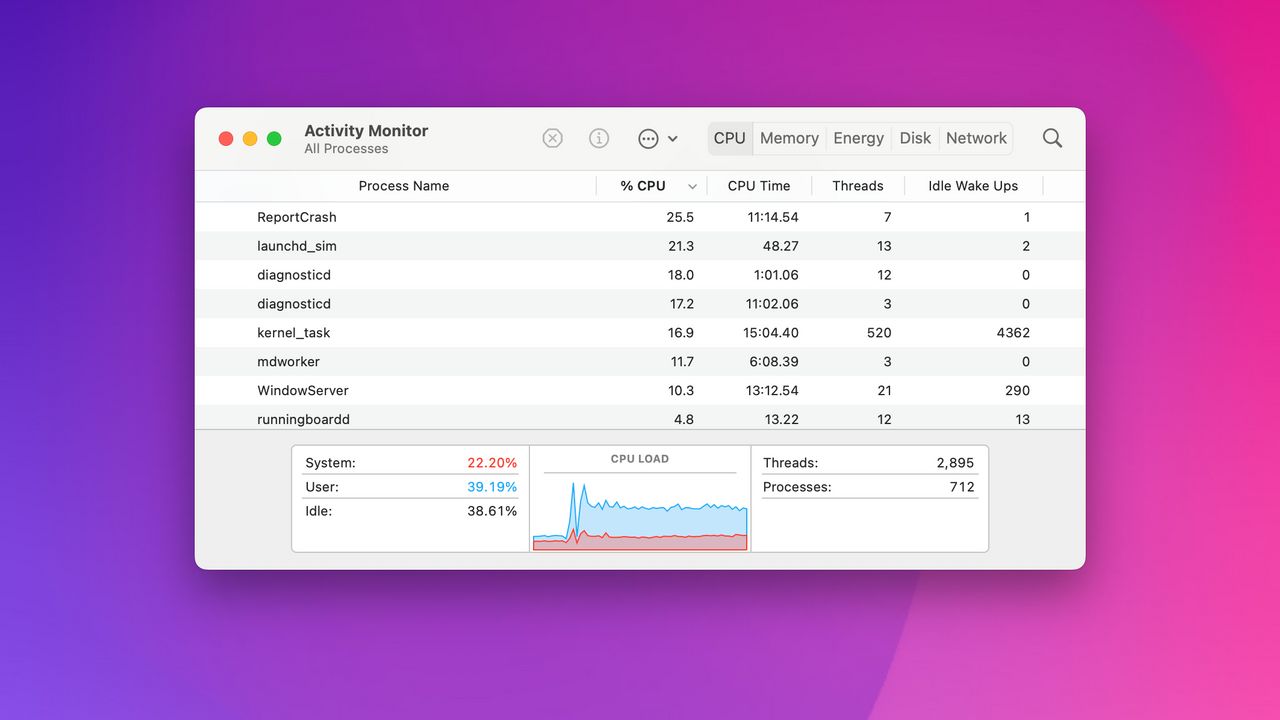
There's a bug in Xcode 14 betas 4-6 that causes your CPU to go crazy and drain your battery. Here's a workaround.
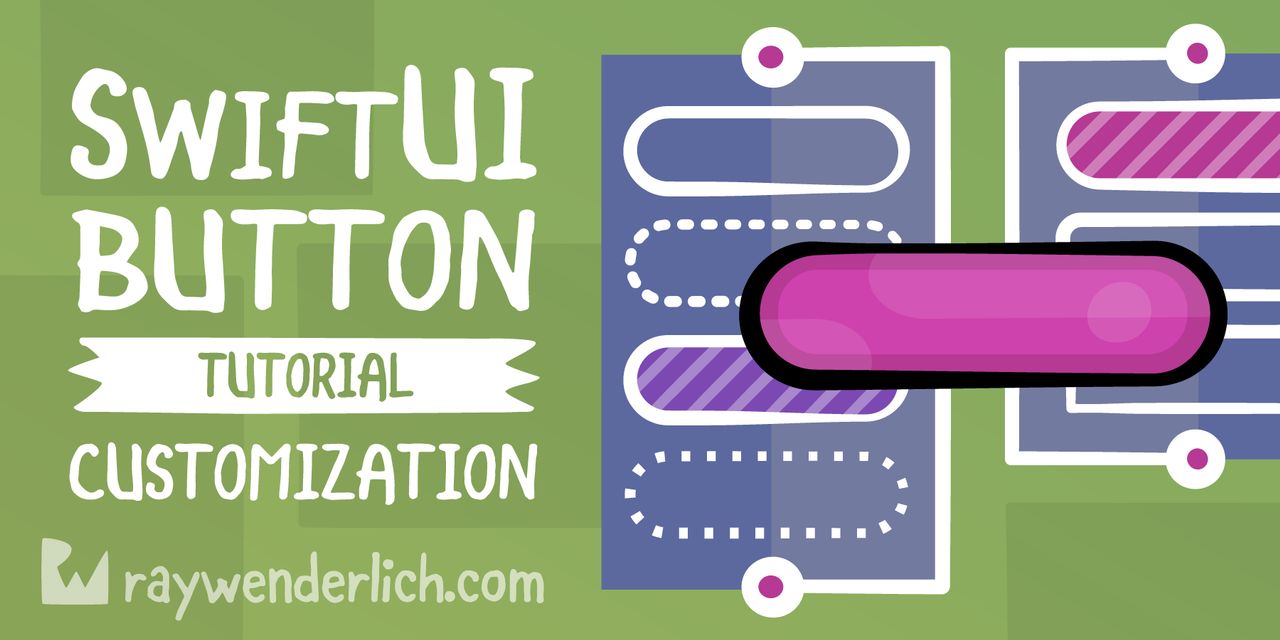
Learn how to easily customize your app buttons style with the minimum effort by leveraging the latest SwiftUI button modifiers.