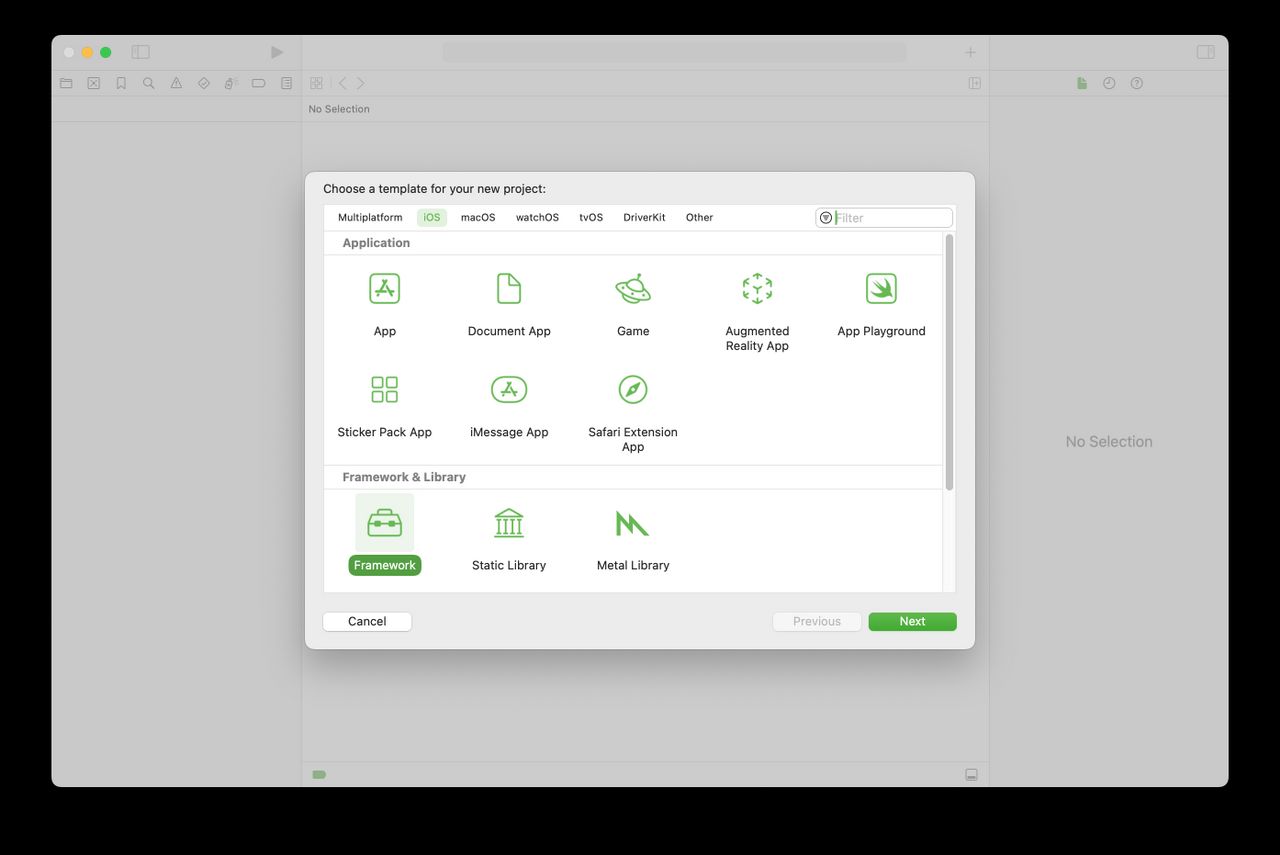Updated (08/31/2023)
[…]
Architecture and patterns depends on the type of application you are building. No single architecture will work in all scenarios. Choose the best architecture suitable for your application needs.
[…]
The focus of this article is not Swift Package Manager, but how to achieve modularity by breaking the app based on the bounded context of the application. Swift Package Manager can be used to package those dependencies into reusable modules.
[…]
Now, let’s move our focus to the view. I strongly believe that Apple did a disservice to the iOS community by calling it a view. They should have called it a component or something similar. The word view entails that it is a visual only component like HTML in web development or XAML in WPF. But that is not the case. The view in SwiftUI is the return from the body property. Even that is not an actual view but just the declaration of the view.
SwiftUI views are mapped to the UIView counter parts and then rendered on the screen. SwiftUI views are just basic value type structs. They have no knowledge on how to paint pixels on the screen. SwiftUI uses the declaration of the views to render actual UIViews. Below you can find some common mapping from SwiftUI views to UIKit views:
All this mapping is hidden from the developers but you can always look at the inner details through the view debugging feature in Xcode. Below you can see through view debugging that List in SwiftUI maps to UICollectionView.
The views in SwiftUI, reminds me of ReactJS JSX syntax. Let’s take a look at a very small example.
In the above ReactJS code, we have created a functional component called App. The App component returns a