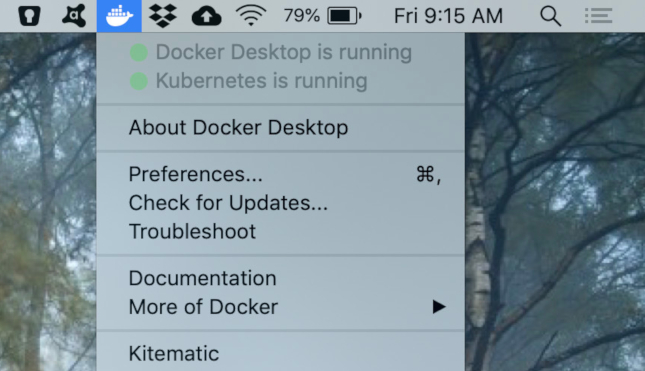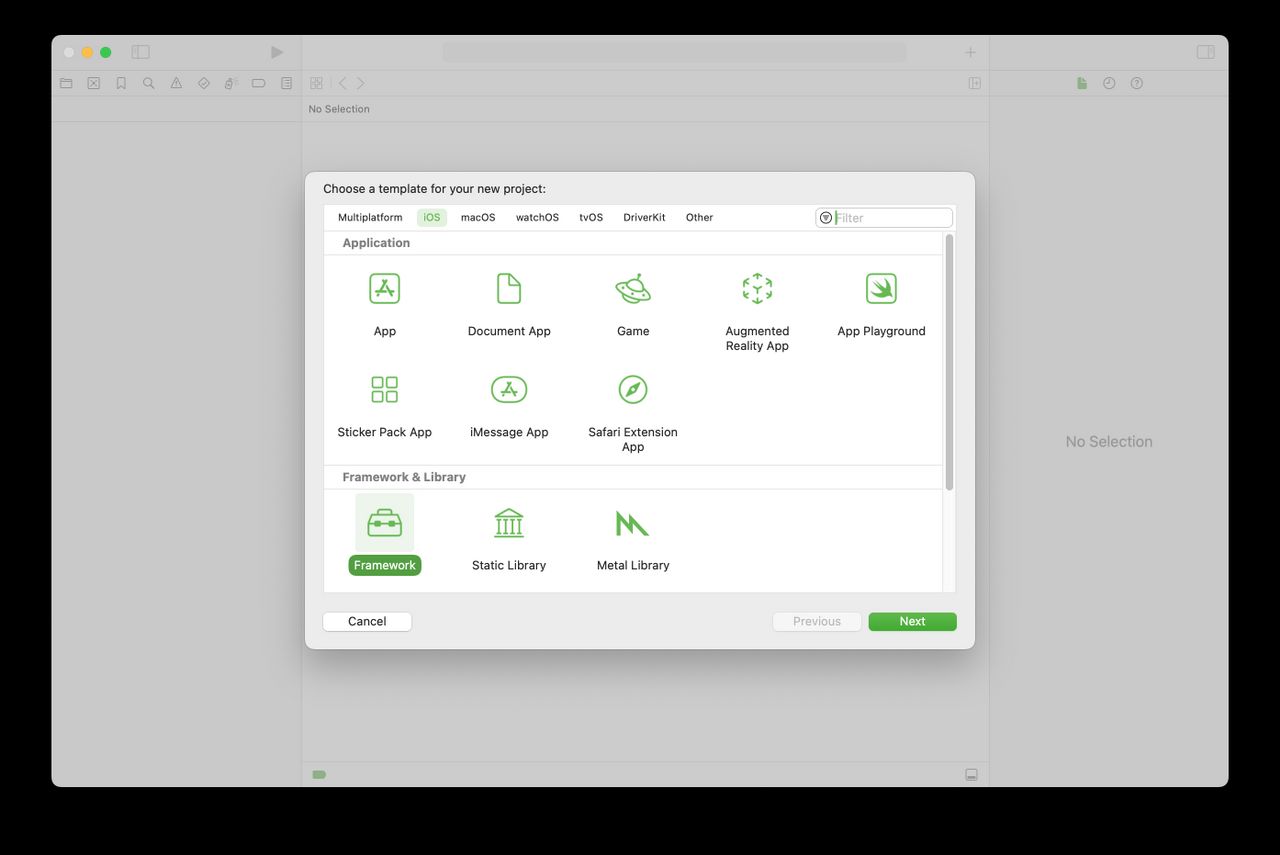Although Linux might be the foundation for which most enterprise-level businesses are built, it takes a village of platforms to keep it going. One such platform that is often seen as an ideal developer environment is Apple’s macOS. It’s solid, runs on some of the best hardware on the market, and integrates with peripherals and devices like no other.
[…]
Once the installation of Docker Desktop is complete, you’ll find a new icon on your top panel. Click on that icon to reveal the Docker Desktop menu (Figure B).
[…]
At this point, make sure to click the Docker Desktop icon and click the Sign-in entry. Use your Docker Hub account credentials in order to link Docker Desktop to your repositories.
[…]