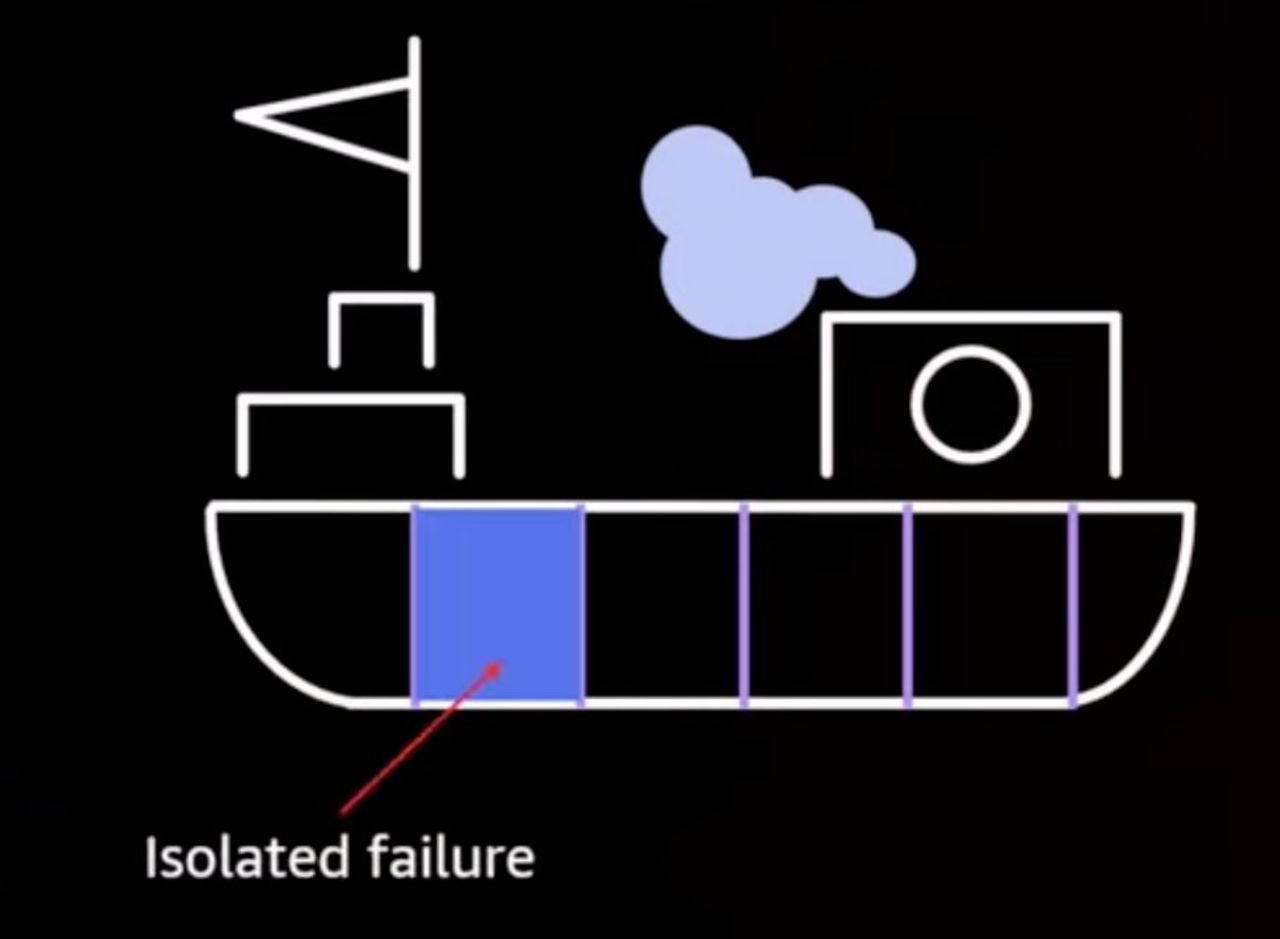Static sites are popular for many reasons. Avoiding overkill solutions and keeping a project simple without databases, too many dependencies, or specific server-side configurations (no PHP, no MySQL/MSSQL, .NET, Python, Ruby, and so on) make it very simple to deploy and be robust against numerous possible vulnerabilities. Ultimately, these become basic HTML pages served to the user.
In this guide, I will show you how to setup your development environment with Hugo and build your first static Hugo website.
[…]
Hugo is written in Go and has support for many platforms, to view all the releases you can go here
[…]
Once Hugo is installed, we can test the installation by running hugo help in the command prompt or hugo version
[…]
Now if you make some changes to your file, you will see Hugo instantly reload.
[…]
Hugo does not come with a default theme, so you must set one.
[…]
To build a photo gallery with Hugo we will use the excellent tool hugo-gallery available on GitHub.
[…]