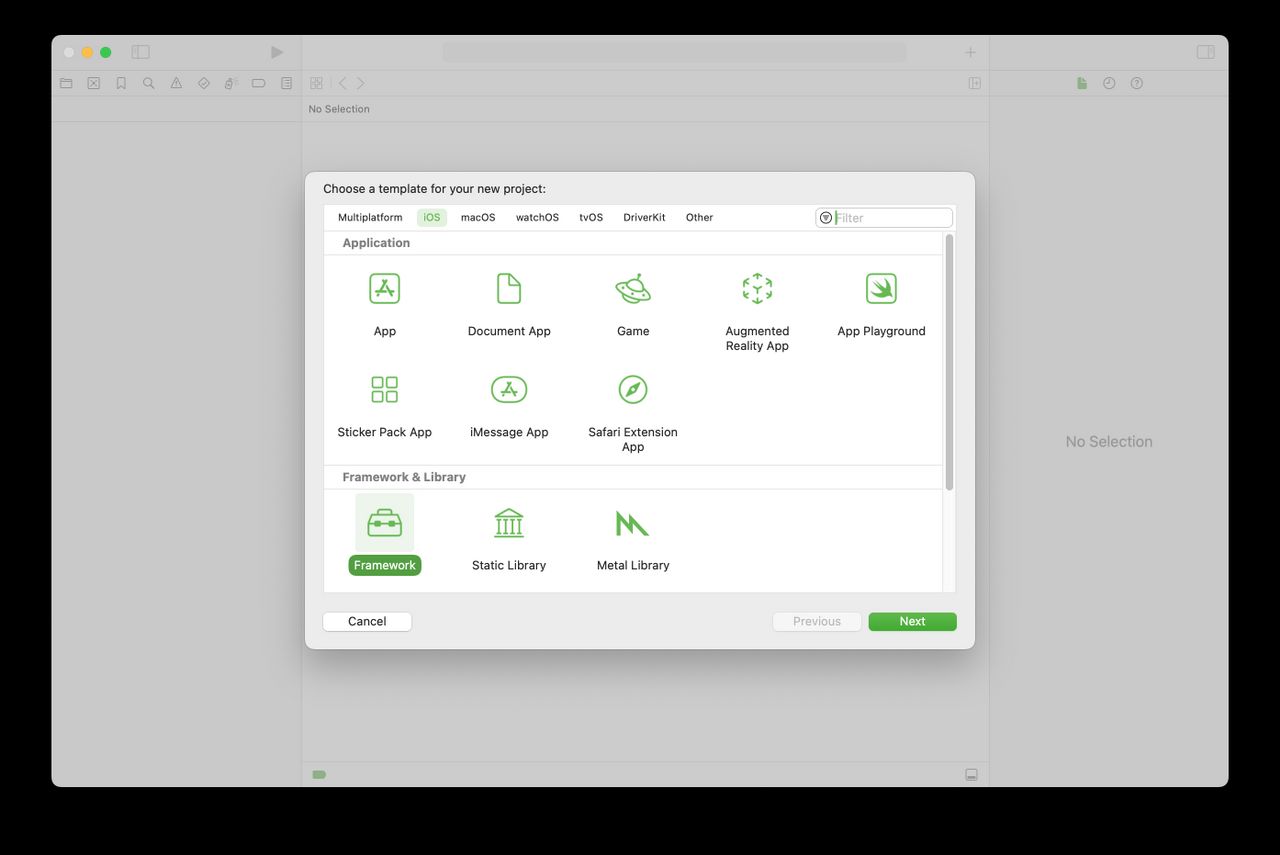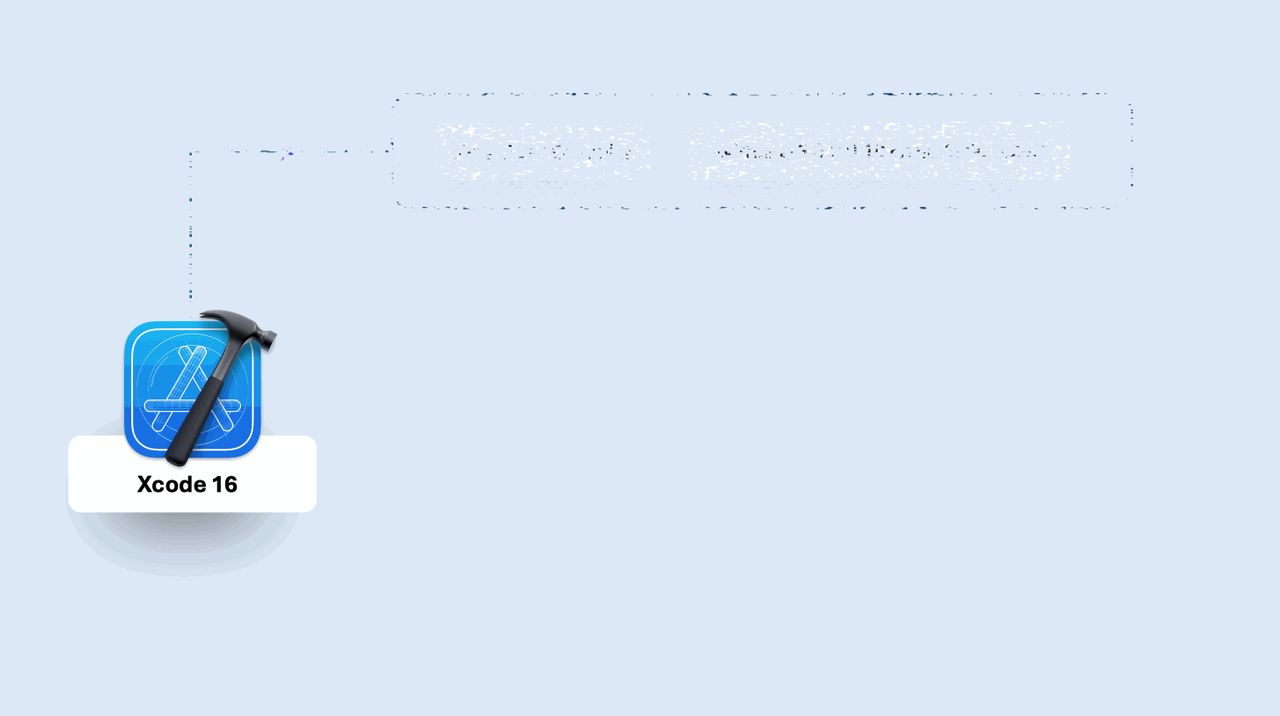So much data, so little time.
Note: This tutorial has been updated to Xcode 9 beta, Swift 4, and iOS 11 by Tom Elliott. The original tutorial was written by Andy Pereira.
[…]
Download the starter project from the tutorial here and open the project. The app has already been set up with a navigation controller. In the Xcode project navigator, select the project file, CandySearch, then select the target CandySearch, and in the signing section update the team to your own development team. Build and run the app, and you’ll see an empty list:
Back in Xcode, the file Candy.swift contains a struct to store the information about each piece of candy you’ll be displaying. This struct has two properties: the category and name of the candy.
[…]
If you look at the UISearchController documentation, you’ll discover it’s pretty lazy. It doesn’t do any of the work of searching at all. The class simply provides a standard interface that users have come to expect from their iOS apps.
[…]
If you’ve worked with searching table views iOS in the past, you may be familiar with UISearchDisplayController. Since iOS 8, this class has been deprecated in favor of UISearchController, which simplifies the entire search process.
[…]
This works great, but have you noticed the color of the search bar? It uses the default iOS colors. And while those are lovely, they don’t really scream “candy”, do they? :]
[…]
Table views are used in all kinds of apps, and offering a search option is a nice touch for usability. With UISearchBar and the UISearchController, iOS provides much of the functionality out of the box so there’s no excuse for not using it. The ability to search a large table view is something that today’s users expect; when they find it isn’t present, they won’t be happy campers.
[…]