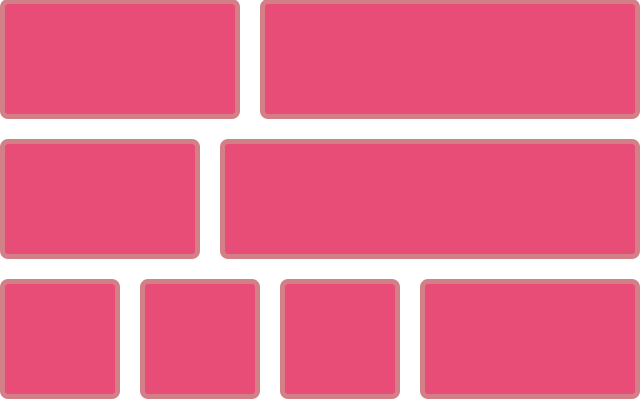In March this year, CSS Grid shipped into production versions of Chrome, Firefox and Safari within weeks of each other. It has been great to see how excited people are about finally being able to use it to solve real problems.
CSS Grid is such a different way of approaching layout that there are a number of common questions I am asked as people start to use the specification. This article aims to answer some of those, and will be one in a series of articles on Smashing Magazine about layouts.
Prior to CSS Grid Layout landing in browsers, many people saw flexbox as the answer to all of our design-related problems. However, flexbox doesn’t provide a grid system any more than floats do, although it does make creating one simpler. A true grid is two-dimensional. The two dimensions are rows and columns, and with grid layout you can control both at once. With flexbox, you choose whether to lay the items out as a row or a column, one or the other and not both.
[…]
We also have some interesting new sizing keywords, that I’ll be having a proper look at in a future article. These work with grid specifically to allow content to change track sizing, and can be found detailed in the CSS Intrinsic and Extrinsic Sizing3 module. The keyword min-content for example, when used for grid track sizing will create a track that displays as small as possible when all soft-wrapping opportunities are taken.
[…]
To be able to have proper styling of areas of the grid we would need to introduce the concept of grid area pseudo-elements, a special sort of generated content. There is an issue raised regarding this8 on the CSS WG GitHub site, so you can follow discussion and add your own thoughts.
[…]